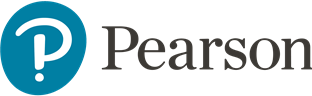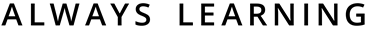Downloading and using instructor resources
Signing in to our catalog allows you to download resources to help you teach your course — electronic files for presentations, instructors' manuals, premium LMS content, test item files, TestGen software, and more. (Note that resources available vary for each title.)
Here's some information to help you download and use these resources.
Contents
Getting access
Downloadable resources are located within our online catalog on most textbooks' product pages, under the “Resources" tab.
Click on a filename to download the file. You will be prompted sign in to confirm your identity as a registered instructor. If you already have access to other Pearson online products, try signing in with your Pearson username.
If your existing username and password do not work, or if you have never had access to a Pearson product, request access online. If we are able to verify your employment as a college instructor, you will receive an email with instructions on how to register.
Tip: To save time, use your existing Pearson username and password (if you have one) during the registration process. Your account information on record will be filled in automatically and your instructor resource access will be added to your existing username.
Since our catalog contains test banks and solution manuals, it is important that you prevent students from using your account! To ensure the security of instructor resources from students, do not share your username and password with anyone, and never leave your computer unattended while you are logged in. Sign out anytime you leave your computer unattended.
Downloading and using files
Before downloading any resources, check whether your computer has the appropriate software installed so that you will be able to view, print, decompress, or otherwise work with the downloaded files.
How to download files
- Find your textbook in our online catalog by browsing to it from the "Subject Catalog" menu or searching for it using the search at the top of this page.
- On your textbook's product page, click the "Resources" tab. Items available for download have files listed, which are hyperlinked.
- Click the name of the file you wish to download.
- You will be prompted to sign in. Enter your username and password. If you do not yet have a username, click "Request access."
- Once you sign in, read the terms and conditions and click "I accept."
- Save your file to your computer in a place where you will be able to find it.
Download time for each file depends on file size and the speed of your Internet connection.
Tip for TestGen test bank downloads: It's easier to find your test banks later if you save them to the TestGen folder on your computer. Because test bank downloads are in compressed format, you will need to expand the ZIP or SIT files after downloading.
Repeat the process for each file you want to download, such as multiple chapters in a guide. (Once you are signed in, you will remain signed in until you close your web browser; you will not be prompted to sign in again during that session.) After you have downloaded the final file, close any open download windows.
If you encounter any difficulties downloading instructor resources, visit Pearson Support.
To access the downloaded file, find the location on your computer where you saved file and double-click the file.
If the file is compressed or you cannot open it for some other reason, you may need to install a viewer or other application. See below for more information.
On some operating systems, if your browser recognizes that the application needed for viewing this type of file is already installed on your computer (for example, Adobe Acrobat Reader to view a PDF file), the file may open automatically in the browser window once the download is complete.
Tip: If you cannot locate the file, begin to download another file without closing your web browser. The default location for saving the new download will tell you where you last saved a file.
Applications needed to work with downloaded files
To view, print, expand, or otherwise work with downloaded instructor resources, a particular type of viewer or application may need to be installed on your computer. Each downloadable file includes a label of its format type, such as PDF file, to the right of its link name.
Manuals and guides are typically .PDF or .DOC files.
Assessments are typically in a compressed format, such as .ZIP (Windows) or .SIT (Mac). When you expand these files for TestGen test banks, they are in .BOK format.
Presentations are typically .PPT files.
Find out the software needed for these files below.
If you have downloaded a file, installed the needed application(s), and still cannot open the download file, visit Pearson Support.
.BOK files
You will need to install the TestGen application. Go to http://www.pearsoned.com/testgen/ and click the DOWNLOADS link. When prompted to sign in, use the same username and password that you use to download instructor resource files from this site.
If you already have TestGen installed, check its version for compatibility with downloaded test banks to see whether you may need to upgrade by installing the latest version, as described above.
The version of TestGen used to create each downloadable test bank is listed beneath each Instructor Resource test bank file link.To find out your installed version of TestGen: Start TestGen and select About from its help menu.
For more information, see the TestGen section of this page.
.DOC files
If you do not have Microsoft Word, you will need to download the Word Viewer from the Microsoft website.
.PDF files
If you do not have Adobe Acrobat, you will need to download PDF Reader from the Adobe website.
.PPT files
If you do not have Microsoft PowerPoint, you need to download the PowerPoint Viewer from the Microsoft website. This viewer version lets you view presentations created in PowerPoint 97 or later versions.
Expanding .ZIP or .SIT compressed files
Large files are compressed for speedier downloading.
If you are using Windows XP, Vista, or a newer version of Windows, you do not need any extra software to extract these files. Simply download the file to your Desktop, locate the file, and double-click it to open it. Then, drag the enclosed file to a new location (e.g., your Desktop). To extract the entire contents of a compressed folder, right-click the folder, click Extract All, and then follow the onscreen instructions.
If you are using Mac OS X or newer, you do not need any extra software to extract these files. Simply download the file to your computer, locate the file, and double-click the icon. The Finder will create a new folder with the same name as the archive file and decompress all the files from the archive in that folder.
If you are not using Windows XP, Vista, or Mac OS X, you will need to install a utility app for extracdting compressed files.
For instructions on how to extract compressed files to their native format, refer to the Help that comes with the utility you have chosen to use.
Once the downloaded files have been unzipped or unstuffed, you may need another type of software to work with them. For example, compressed TestGen test banks will yield native BOK files, which require that you have the TestGen application installed. For more information, see BOK files.
File size considerations
Each downloadable file includes a file size label to the right of its link name. If no file size unit is indicated, such as KB or MB, then the size is in bytes. 1024 bytes = 1 KB (kilobyte), 1024 KB = 1 MB (megabyte).
Compressed download files will expand to a larger size. If you download a compressed file (such as .ZIP or .SIT), the expanded native file will likely be significantly larger. For example, a compressed TestGen test bank that is 3 MB can be 12 MB when unzipped/unstuffed to its native .BOK format on your computer.
Pearson MyTest
Select disciplines offer Pearson MyTest, an online test generation program that allows you to easily create and generate print quizzes and exams. Assessments are authored online and may be accessed from any computer with an internet connection. Visit www.pearsonhighered.com/mytest to sign in or learn more.
TestGen
About TestGen test bank files
TestGen is a computerized test generation program, available exclusively from Pearson. You install TestGen on your personal computer (Windows or Macintosh) and create your own tests for classroom testing and for other specialized delivery options, such as over a local area network or on the web. A test bank, which is also called a Test Item File (TIF), typically contains a large set of test items, organized by chapter and ready for your use in creating a test, based on the associated textbook material.
Comprehensive test banks accompany many of the textbooks from Pearson, and in many cases they are TestGen test banks. To download a test bank, search for your textbook in this catalog. Once on the textbook's product page, click on the Resources tab and look for the TestGen test bank title. The download time varies depending on the size of the test bank.
Note that you will not be able to open and use the test bank file unless you have installed the TestGen application in your system.
Installing or upgrading to a new version of the TestGen application
The installation software is compressed for the platform you selected. You will need to uncompress the TestGen plug-in and the TestGen application using WinZip, StuffIt, or a similar program before you can install them. (See Expanding .ZIP or .SIT compressed files for download links.)
- Go to the TestGen website at http://www.pearsoned.com/testgen
- Click on DOWNLOADS.
- Sign in using the same username and password that you use for this site.
- Follow the instructions there to download and install TestGen application.
Note: If you need assistance, click the SUPPORT link on the TestGen website
Verifying your TestGen version is compatible with the test bank you are downloading
The link to the test bank file you are downloading indicates the version of TestGen used to create the file. If you are running that version or a higher version, you can open the test bank in TestGen. If you need to upgrade your version of the TestGen application, see the preceding instructions.
To check your version of TestGen:
- Start the TestGen program.
- From the Help menu, select About. A window appears displaying the TestGen version you are using.
Opening the compressed test bank file
Once you have installed the TestGen application, you can open the TestGen file for your textbook. If you have not done so already, use the search box or browse our catalog to find your textbook. Depending on your browser, you can either open or download these files by clicking on them. On a PC, if you right click the link, you will see a menu with a choice that says "Save link as" or "Save target as." Use this option to save the file to your computer.
To open the compressed file:
- Locate and open the archive file (.sit for Macintosh and .zip for Windows) on your computer.
- Extract the test bank (.bok) file to the TestGen/tests folder on your computer.
Tip: It's easier to find your test banks if you save them to the TestGen/tests folder on your computer. That way, when you choose Open Book from the TestGen File menu, the test banks files are immediately visible for you to select.
Opening a TestGen test bank
- Start the TestGen application.
- From the File menu, select Open Book. You can browse to locate your new TestGen test bank file. All TestGen test bank files end in the file extension .bok.
TestGen test bank FAQ
What is TestGen?
TestGen is a computerized test generation program you install on your personal computer (Windows or Macintosh) to create your own tests. TestGen provides state-of-the-art features for viewing and editing test bank questions, dragging a selected question into a test you are creating, and printing beautifully formatted tests in a variety of layouts. TestGen math and science capabilities make it easy to include any mathematical or scientific symbols in your testing material. For specialized web-based products, such as MyLab & Mastering and certain advanced math and science programs, TestGen also provides a browser plug-in your students use to take your TestGen tests on the web.
For more info, see Installing TestGen and Downloading TestGen Testbanks above.
What is a TestGen test bank?
A test bank, which is also called a Test Item File (TIF), typically contains a large set of test items, organized by chapter and ready for your use in creating a test, based on the associated textbook material.
How do I find out if there is a TestGen test bank available for my textbook?
First, search for your textbook on our catalog. Once on the textbook listing page, available TestGen test banks will appear under Instructor Resources.
How do I download a TestGen test bank?
From your textbook's product page in this catalog, click the TestGen test bank title for your computer's platform. (You will be required to provide your username and password at this point if you have not already signed in.) The test bank is compressed for the platform you selected. You will need to uncompress it using WinZip, StuffIt, or a similar program. (See Expanding .ZIP or .SIT compressed files for download links.)
Extract the test bank (.bok) file to the TestGen/tests folder on your computer.
What version of TestGen should I be using?
On your textbook's product page, the TestGen test bank link specifies the version of TestGen used to create the test bank. If you are running that version or a higher version, you can use the test bank. To check your version of TestGen, start the TestGen program. From the TestGen Help menu, choose Help, then choose About. A page displays with the TestGen version information.
How do I create a test by using the test bank?
To create a test, start TestGen, choose the type of test you want to create, and go to File, then Open Book to choose your test bank. You can then drag-and-drop questions from the test bank into your test or create your own questions. For help using TestGen, choose Help from its Help menu.
What is QuizMaster?
QuizMaster is a student testing program designed to work with TestGen software that provides a way for students to take tests on a local area network (LAN) and allows instructors to view and print reports based on the results of such tests. QuizMaster software is also available at http://wpslive.pearsoncmg.com/cmg_instructor_testgen_1/
What are some of the specific features of TestGen?
Be prepared for a long list! The TestGen wizard steps you through the creation of a simple test with drag-and-drop or point-and-click transfer. You can select test questions either manually or randomly and use online spell checking and other tools to quickly polish your testing content and presentation. The question formats include multiple-choice, short-answer, true/false, matching, essay, and vocabulary.
To order test items randomly, you can regenerate numbers or text in questions that allow variables. For math and science instructors, a major advantage of TestGen is the ability to manipulate equations and graphs and add graphics. Most math and science test banks include sophisticated algorithmic problems you can use to create an unlimited number of versions of the same question.
Finally, you can use your test in a variety of formats:
- Print up to 25 variations of a single test
- Export tests in text (.txt or .rtf), HTML, or QuizMaster format
- Save tests for use with QuizMaster on a computer network
Technical support
To change your password, visit your account page.
Should you need additional help, visit Pearson Support.